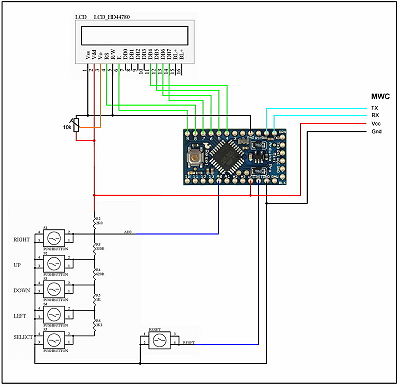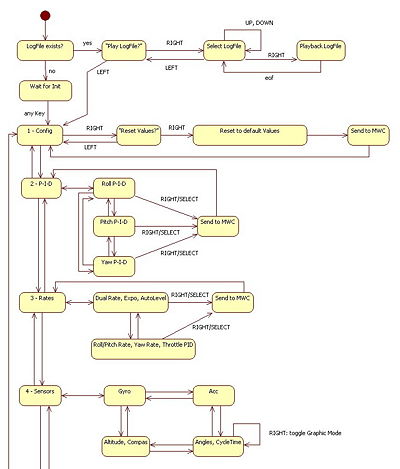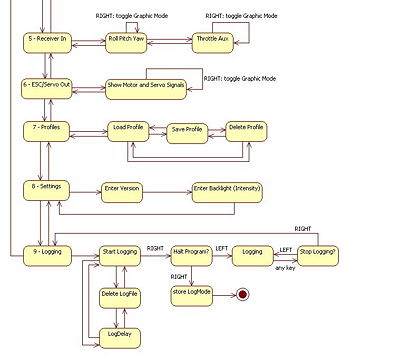Multi Wii Copter LCD Config: Unterschied zwischen den Versionen
Calli (Diskussion | Beiträge) |
Calli (Diskussion | Beiträge) |
||
| Zeile 29: | Zeile 29: | ||
V0.8 to V1.4 see forum | V0.8 to V1.4 see forum | ||
'''V1. | '''V1.50''' | ||
* check trailing 'A' char in serial communication to detect frame errors, | * check trailing 'A' char in serial communication to detect frame errors, | ||
* KEY_LEFT cancels reading when no serial connection is present (important to reset wrong settings!) | * KEY_LEFT cancels reading when no serial connection is present (important to reset wrong settings!) | ||
| Zeile 35: | Zeile 35: | ||
* bugfix in logging (logMode=-1 was stored in flash, so logging was permanently disabled) | * bugfix in logging (logMode=-1 was stored in flash, so logging was permanently disabled) | ||
'''V1.60''' | |||
* max/min values show up again (#define option) | |||
* some compile fixes | |||
= Hardware = | = Hardware = | ||
Version vom 29. Januar 2011, 18:28 Uhr
About
LCD_Config is a hardware and software solution to programm the Multi Wii Copters on flying field, also it contains the possibility to log data while flying.
Features
- works for Multi Wii Software 1.5 (stable) and 1.6 beta
- Communicates to the MultiWii software over serial line like the GUI
- Same parameters changeable as in the GUI
- Output of values for sticks, gyro, acc, and ESCs (excluding graphical views)
- Logging onto SD card
Prerequisites
- an Arduino board Arduino Boards
- Arduino 022 (for SD Card support)
- a LC Display, either using parallel 4 Wires or ShiftReq control (based on the Hitachi HD44780 (or a compatible) chipset, which is found on most text-based LCDs.)
- Some keys, some cable
- latest Arduino Sketch for LCD_Config
Download
V1.50: http://www.rc-heli-fan.org/download/file.php?id=92207
V1.60: http://www.rc-heli-fan.org/download/file.php?id=92263
Version History
V0.8 to V1.4 see forum
V1.50
- check trailing 'A' char in serial communication to detect frame errors,
- KEY_LEFT cancels reading when no serial connection is present (important to reset wrong settings!)
- optimization of format routines (merged two routines, invalid values are displayed as ###)
- bugfix in logging (logMode=-1 was stored in flash, so logging was permanently disabled)
V1.60
- max/min values show up again (#define option)
- some compile fixes
Hardware
LCD Keypad Shield
This is the original LCD used with the LCD_Config app:
Schematics: http://www.nuelectronics.com/estore/index.php?main_page=project_lcd
Hardware Keys
If you like to use normal hardware keys on digital ports use this schematic to connect them:
http://arduino.cc/en/Tutorial/DigitalReadSerial
Then remove the comment signs // in front of line:
#define HWKEYS
Define the ports to use here:
// Input pins of the hardbuttons: (used when HWKEYS is defined) #define HW_RIGHT 10 #define HW_UP 9 #define HW_DOWN 11 #define HW_LEFT 8 #define HW_SELECT 6
It is possible to controll everything with out the Select key, so you don't need this key.
Shift Register LCD
Using 3 wires interface for the display:
http://www.arduino.cc/playground/Code/LCD3wires
Adjust the ports used here:
ShiftRegLCD lcd(3, 2, 4, 2); // (Datapin, Clockpin, Enablepin or TWO_WIRE [, Lines [, Font]]])
SD card connections
pin 13 SCK SPI clock pin 12 MISO SPI master in, slave out pin 11 MOSI SPI master out, slave in pin 10 SS SPI slave select
LED for status
Red: Error, app halted Yellow: blinking means I/O, permanent means waiting for user input Green: logging
LEDs are connected through 150Ohm resitors.
Ports defined here:
// include routines to show the state of the application with three leds // (red: error, yellow: busy/waiting for input, green: logging) #define STATUS_LEDS #define RED_LED A1 #define YELLOW_LED A3 #define GREEN_LED A5
States Graphic
Gallery
Schematics as PDF,.PLT, Image
http://www.rc-heli-fan.org/viewtopic.php?p=1185353#p1185353
http://www.rc-heli-fan.org/viewtopic.php?f=255&t=80336&start=105#p1178184
http://www.rc-heli-fan.org/viewtopic.php?f=255&t=80336&start=120#p1180305
Here some links to already build and working boxes
http://www.rc-heli-fan.org/viewtopic.php?f=255&t=80336#p1166512
http://www.rc-heli-fan.org/viewtopic.php?f=255&t=80336&start=60#p1171774
http://www.rc-heli-fan.org/viewtopic.php?f=255&t=80336&start=60#p1171802
http://www.rc-heli-fan.org/viewtopic.php?f=255&t=80336&start=105#p1180155
http://www.rc-heli-fan.org/viewtopic.php?f=255&t=80336&start=120#p1180731
http://www.rc-heli-fan.org/viewtopic.php?f=255&t=80336&start=135#p1180893
http://www.rc-heli-fan.org/viewtopic.php?f=255&t=80336&start=135#p1181027
http://www.rc-heli-fan.org/viewtopic.php?f=255&t=80336&start=135#p1181131